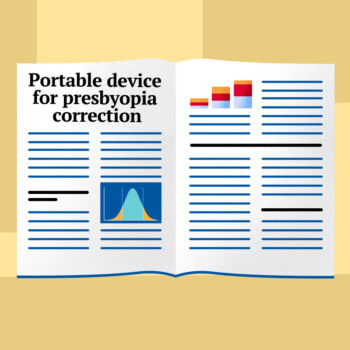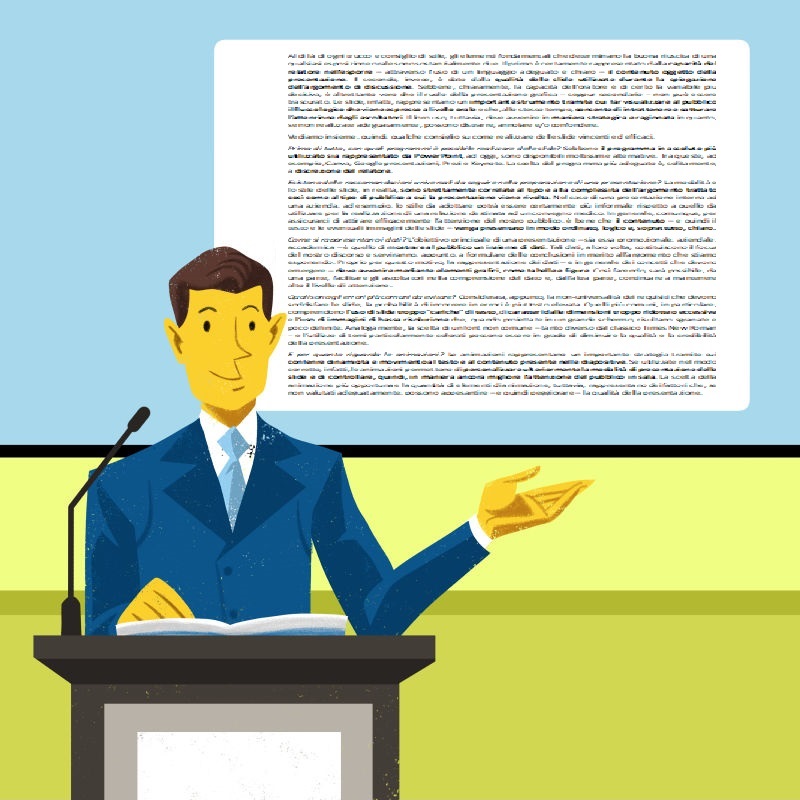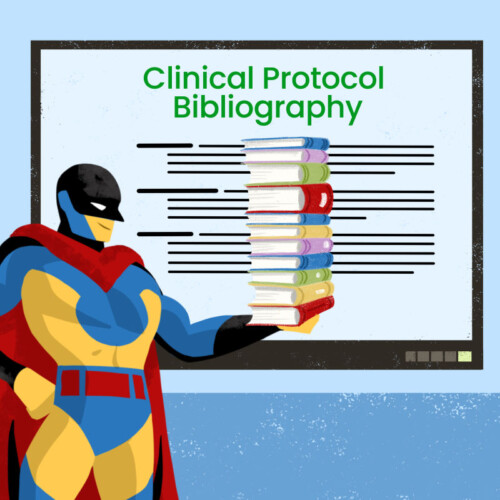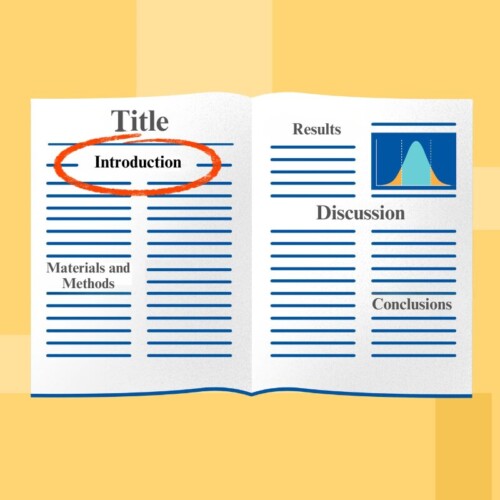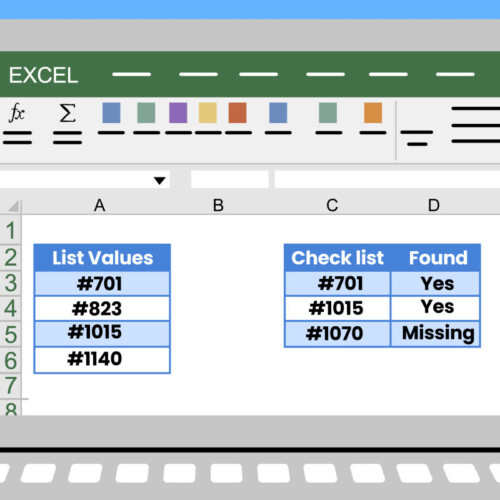Beyond any tricks or style tips, the fundamental elements that determine the success of any oral presentation are essentially two. The first is certainly the speaker’s ability to convey the content of the presentation using clear and appropriate language. The second is the quality of the slides used during the discussion. While the speaker’s skill is undoubtedly the most decisive variable, it is equally true that the role of the visual presentation—albeit secondary—cannot be overlooked. Slides are an important tool for helping the audience visualize the logical flow of the oral presentation, while also engaging and capturing their attention. However, their use must be strategic and thoughtful; if not done properly, they can distract, bore, or confuse.
Let’s look at some tips on how to create effective and impactful slides.
What Programs Can Be Used to Create Slides?
While PowerPoint is by far the most commonly used program, many alternatives are available today. These include Canva, Google Slides, Prezi, and Keynote. The choice of the most suitable program is typically at the discretion of the speaker.
Are There Universal Recommendations for Preparing a Presentation?
The format and style of slides are closely related to the type and complexity of the topic as well as the audience to whom the presentation is directed. For example, in an internal company presentation, a more informal style may be appropriate compared to a presentation for a medical conference. Generally, to effectively capture the audience’s attention, it’s important that the content—including text and any images on the slides—is presented in an orderly, logical, and above all, clear manner.
How Should Data Be Represented?
The primary goal of a presentation—whether promotional, corporate, or academic—is to show the audience a set of data. These data points form the focus of our discussion and will help draw conclusions about the topic being presented. Therefore, data representation—along with the key concepts that need to emerge—should be done using graphic elements, such as tables and figures. This approach not only aids the audience’s understanding of the data but also helps maintain their attention.
What Are the Most Common Mistakes to Avoid?
Given the lack of universal requirements for slides, the likelihood of making mistakes is relatively high. Common errors include using slides that are too “text-heavy,” employing fonts that are either too small or too large, and using low-resolution images that appear pixelated when projected on a large screen. Similarly, choosing uncommon fonts—anything too different from classic Times New Roman—and using overly colorful themes can diminish the quality and credibility of the presentation.
What About Animations?
Animations can be an important strategy to add dynamism and movement to the text and content on slides. When used correctly, animations allow for further personalization of the slide presentation and can help better control the audience’s attention. However, the choice of the most appropriate animation and the number of animated elements must be carefully considered, as overuse can detract from the overall quality of the presentation.
What to Do Once the Slides Are Completed?
A crucial step—absolutely necessary—after finishing the presentation is to check the slides for coherence with the logical flow of the speech you plan to deliver. At this point, you can determine whether the combination of these two elements—slides and explanation—will effectively convey the content to the audience. Practically, this means conducting rehearsals of the speech.
Are There Any Additional Suggestions to Consider?
Given the effectiveness of slides as a communication tool, creating a high-quality presentation also requires considering graphic, conceptual, technical, and sector-specific skills. For this reason, it is always advisable to collaborate with professionals in the field, capable of transforming the comment “The presentation was interesting, but the slides…” into “The presentation was interesting, and the slides were truly effective.”